Guide on how to Enable DynDNS on your Server
on this guide i assume that you have already a running CSF”ConfigServer Security&Firewall”/LFD”Login Failure Daemon” on your server,
1) register to http://www.no-ip.com/
3) Install NO ip Software on your PC
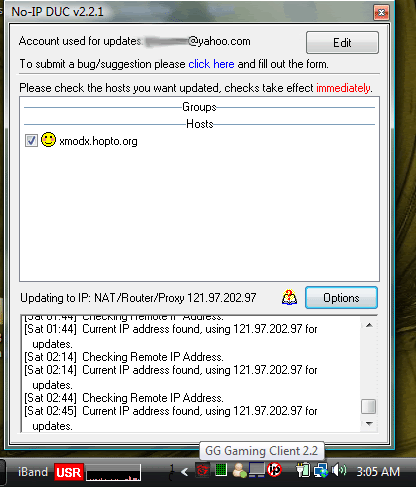
4) login to your server via WHM or Putty”any terminal of your choice” built in terminal for linux users,
5) locate and edit ConfigServer
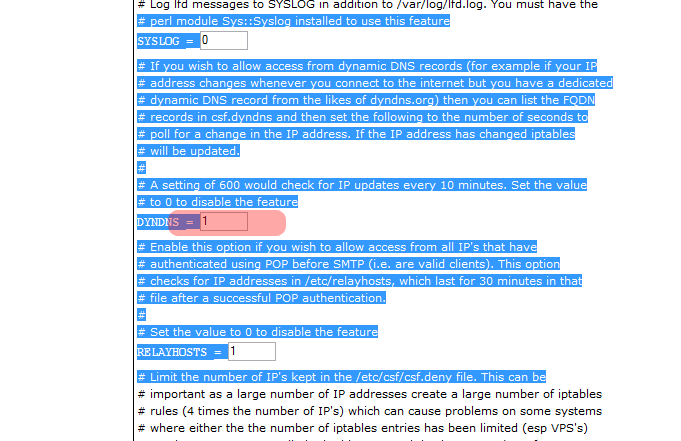
enable DYNDNS option to 1
6) locate and edit csf.dyndns
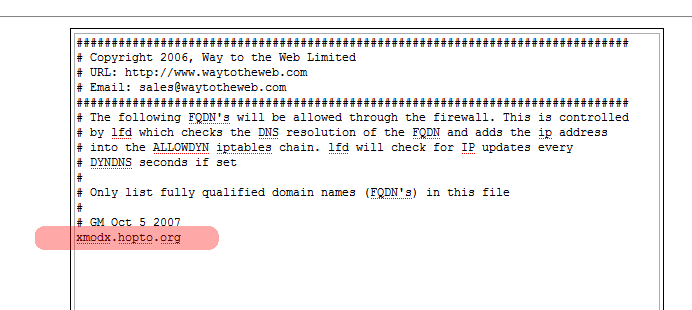
add your virtual host
7) Restart CSF
this guide is only usefull on secured server, this problem will help you minimize login lockdown, like if your FTP client have autologin and you have been blocked from your server
due to multiple wrong login info, all webmaster and developers should benifit on this, and minimize sysads workload by asking for IP unblock 🙂 the good thing about this
is if you have dynamic ip and you change your ip everytime you restart your router and you dont need to pay for static ip so that you can have stable connection to your server,
security combo with rsa-2 keyfingerprinting and hardware id will be discussed on next guide “SOON if i have free time”

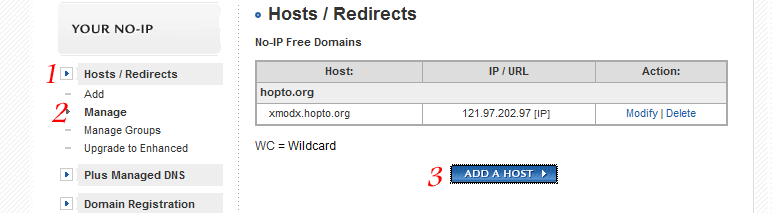
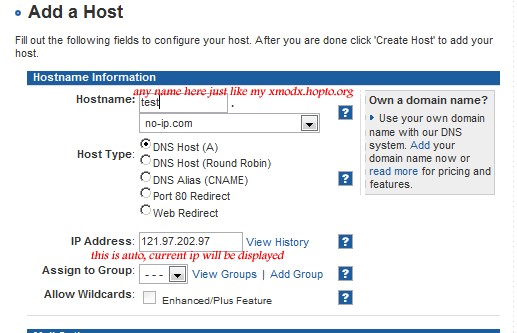
May 22, 2012 at 6:47 PM /
Thank you I was looking for this