Guide: Install Ubuntu Studio theme
1) Click System-> Administration-> Software Sources and enable “universe repository”
2) Application -> Accessories -> Terminal
3)
sudo apt-get install ubuntustudio-desktop && sudo apt-get install ubuntustudio-icon-theme && sudo apt-get install ubuntustudio-look && sudo apt-get install ubuntustudio-theme && sudo apt-get install ubuntustudio-wallpapers && sudo apt-get install usplash-theme-ubuntustudio
4) System -> Preference -> Appearance ( you will see Ubuntu Studio Theme Click it )
5) System -> Administration -> Login Window ( Click local and click Ubuntu Studio Welcome Theme ) and make sure you clicked Theme: Selected Only
more screenshots here: http://ubuntustudio.org/screenshots
Credits goes to my Friend He call himself “Stumbler”
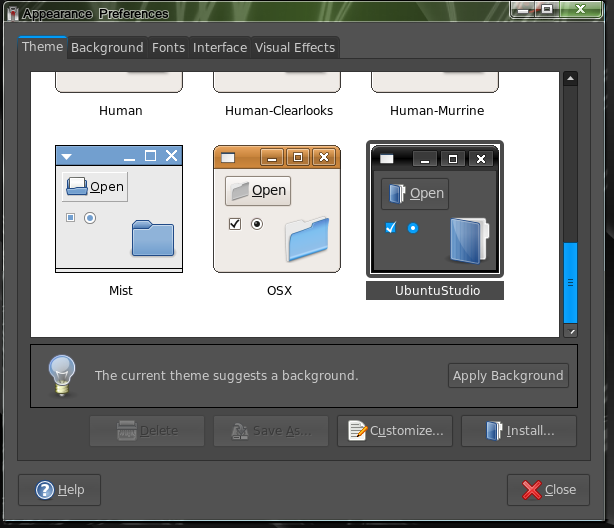
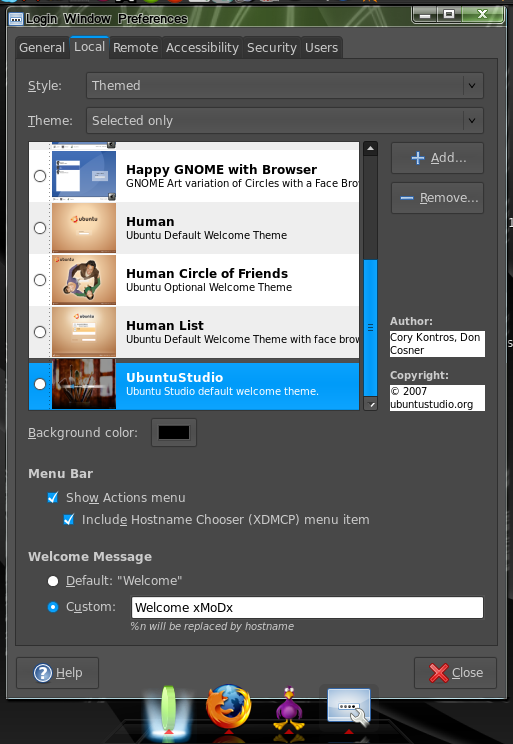


Jun 19, 2008 at 10:59 PM /
An interesting guide on installing ubuntu studio theme…I got my theme only here so I thank you very much…!
I love it very much…long live Ubuntu..! Mabuhay tayo..!