Google DNS vs OpenDNS
Slow DNS resolving is one of the major causes of browsing slowdowns. The DNS services provided by the ISPs were often crappy and erratic and OpenDNS had emerged as the de-facto alternative. OpenDNS was not without its faults. Though it was rarely erratic, the performance was not blazing fast. Also if OpenDNS did not find a site, it redirected the user to a generic search page. This was not good user experience. Another alternative was the DNS server 4.2.2.2 (owned by Level 3). But this server was not that fast outside United States.
Google in its quest to make the internet faster has stepped into the arena with Google Public DNS. In their own words
As web pages become more complex and include more resources from multiple origin domains, clients need to perform multiple DNS lookups to render a single page. The average Internet user performs hundreds of DNS lookups each day, slowing down his or her browsing experience. As the web continues to grow, greater load is placed on existing DNS infrastructure.
Since Google’s search engine already crawls the web on a daily basis and in the process resolves and caches DNS information, we wanted to leverage our technology to experiment with new ways of addressing some of the existing DNS challenges around performance and security. We are offering the service to the public in the hope of achieving the following aims:
Google Promises us good Performance, Security and Correct Results. Correct Results here refer to the practice of redirecting the user to an alternate page when the domain was not found (like OpenDNS does). Google has provided an extensive guide to help users start using their DNS service.
The results are below
Code Used on test:
[php]
#!/bin/sh
isp=$(dig +noall +stats 2>&1 | awk '$2~/^SERVER:$/{split($3,dnsip,"#");print dnsip[1]}');
m="-------------------------------------------------------------------------------";
s=" ";
h="+${m:0:25}+${m:0:12}+${m:0:12}+${m:0:12}+${m:0:12}+${m:0:12}+";
header=("Domain${s:0:23}" "Your ISP${s:0:10}" "Google${s:0:10}" "4.2.2.2${s:0:10}" "OpenDNS${s:0:10}" "DNS Adv.${s:0:10}");
echo "${h}";
echo "| ${header[0]:0:23} | ${header[1]:0:10} | ${header[2]:0:10} | ${header[3]:0:10} | ${header[4]:0:10} | ${header[5]:0:10} |";
echo "${h}";
for i in "xmodx.com" "agentsofvalue.com" "promethost.com" "domain.net" "yahoo.com" "google.com";
do
ii="${i}${s:23}";
echo -ne "| ${ii:0:23} |";
for j in "${isp}" "8.8.8.8" "4.2.2.2" "208.67.222.222" "156.154.70.1";
do
r="${s:10}$(dig +noall +stats +time=9 @${j} ${i} 2>&1 | awk '$2~/^Query$/{print $4" "$5}')";
echo -ne " ${r:${#r}-10} |";
done
echo -ne "\n${h}\n";
done
[/php]
Google name server:
nameserver 8.8.8.8
nameserver 8.8.4.4

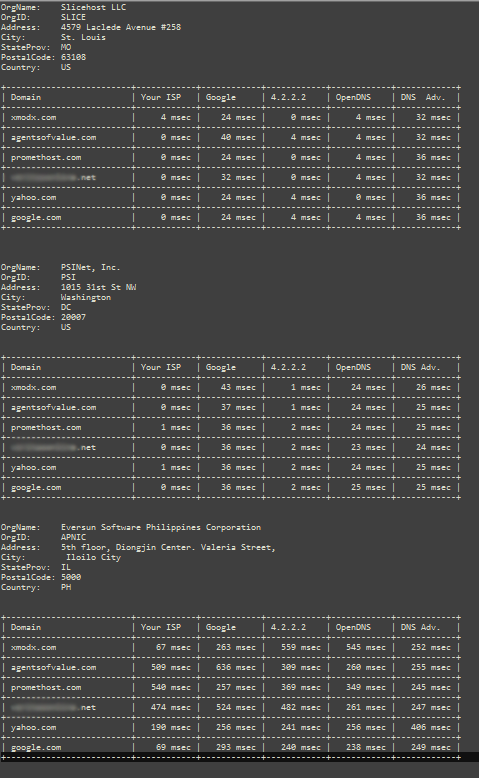
Aug 3, 2013 at 3:08 PM /
Simply wish to say your article is as surprising. The clearness to your put up is just nice and i
can suppose you are a professional on this subject.
Well together with your permission allow me to
clutch your feed to keep up to date with impending post.
Thank you one million and please continue the rewarding work.