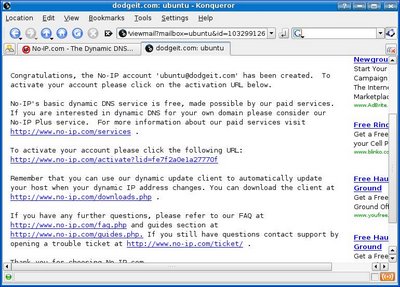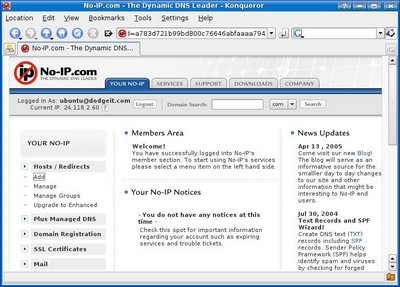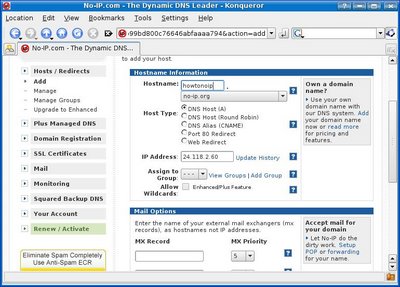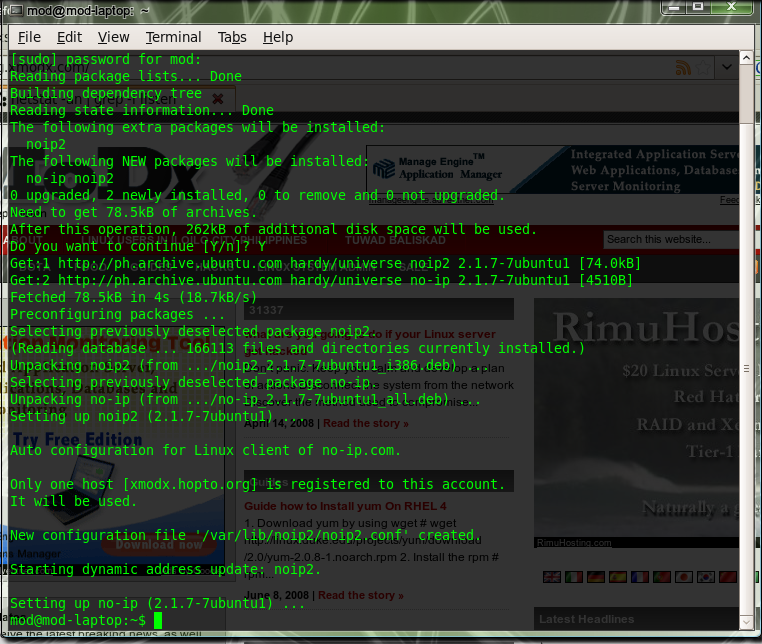Install Dynamic DNS No-IP
If you have a dynamic IP from your internet service provider it gets annoying when they change your IP and you do not know it, therefore you are not able to connect to your computer remotely anymore. Well Dynamic DNS services fix that problem by assigning a domain to your IP address whenever it changes. This howto will cover getting No-IP, a Dynamic DNS client working.
First if you do not have a No-IP account, create one by going to no-ip.com and registering.
It will send an email to you so you can verify that you want to create account. Click the verification link in your email and it will send you back to the No-IP site.
Log in to the site with the account you just made and click Add under Hosts / Redirects.
Write whatever you want for the subdomain and choose a domain for it to be under. I chose howtonoip for my subdomain and chose to put it under their no-ip.org domain. Scroll down to the bottom and click Create Host.
Now you will need to install the client. Open up your terminal and run “sudo apt-get install no-ip”.
Your configuration file was just created. Now whenever your IP changes this client software will automatically update the No-IP servers with your new IP. No longer will your ip change and you be locked out of your computer!