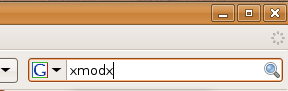How to change search firefox engine
- October 23, 2008
- 0 Comment
- Linux System Admin
- Posted by Gee
im sure some of you are familiar already with google search toolbar in your firefox, but if you can notice that it uses google “US” not “your local country google” if you want to use your local country google eg: google.ph you need to change
1) Edit
2) Preference
3) Languages
4) Select a language to add “drop bar” add for example English/Philippines [en-ph]
5) click move up and make English/Philippines on top of others like English/United States [en-us]
6) press Ok and your Done